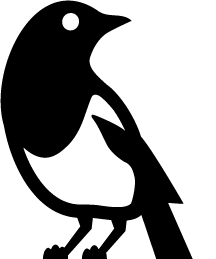If you plan to edit our templates yourself, we recommend that you use our online editor, Docular
What is Docular?
Docular allows you to edit our templates online before you download them to your computer. The vast majority of the templates available on this website and on our ecommerce websites are also available through Docular. You can edit them using a web browser (on your computer or mobile phone) and save your edited documents on our server.
You can download Docular documents to your computer at any time. Documents may be downloaded in DOCX, RTF, PDF or HTML formats. There are no limits to the number of times you can download a document.
You can also use our API and WordPress plugin to pull your documents directly into your own web application.
Why use Docular?
The Docular editor automates many of the more tedious tasks associated with legal document editing, including numbering, cross-references, definition inclusion and surviving clause lists. It also adds a layer of control to to your editing, highlighting those changes which you should consider. At the same time, the editor is highly flexible. When you switch to power mode, you can edit any text freely.
The automation and editing control systems make editing documents a quick and painless process. The opportunity for error is also reduced.
Sounds great. How do I get started?
You can try out the Docular editor here.
If you want to go further, you should register with Docular.
Once you are registered, you will have access to a wide selection of free legal documents. The free document range includes some relatively complex documents, and you can use these to really put the editor through its paces.
In addition to the free documents, Docular offers a very wide range of premium legal documents. There are two main ways to pay for these. You can buy licences individually, or you can buy credits and use those to buy licences. The more credits you buy, the greater the discount.
An alternative
If you prefer to do all your editing in a word processor, consider accessing templates on Website Contracts rather than through Docular.